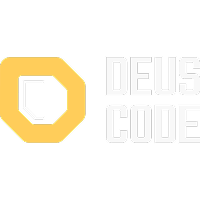In today’s digital age, checking website performance is extremely important. Users want quick access to information, so your website’s performance affects speed, user satisfaction, SEO rankings, and customer loyalty.
If your website is slow or difficult to access, visitors will quickly leave your page, which can have a negative impact on your business or online goals. This article will provide a comprehensive guide on how to easily check website performance.
Table of Contents
ToggleUnderstanding Website Performance
Website performance is a key factor that determines user experience, conversion rates, and even search engine rankings. Website performance refers to how well your website functions in terms of speed, stability, and ability to handle visitor requests.
Checking Website Performance is Very Important, Why?
Several factors that affect website performance:
Impact on SEO
Google prioritizes websites with fast performance to get higher rankings in search results. Page speed is one of the main factors in Google’s ranking algorithm. Slow websites not only affect users but also your SEO performance.
User Experience (UX)
Slow websites can frustrate visitors and cause them to leave the site without taking action. Visitors expect a fast and seamless experience. Long loading times are often the main reason for increased bounce rates.
Conversions and Sales
Poor performance can lead to lost business opportunities. Responsive and fast websites increase user trust, making them more comfortable with transactions or filling out online forms.
Security and Reliability
A website with suboptimal performance is more vulnerable to cyber attacks. Imagine managing an online store with thousands of visitors daily, but they abandon their shopping carts because the checkout page loads too slowly. Such losses can be avoided by regularly checking and improving website performance.
How to Check Your Website’s Performance
Here are practical ways to check your website’s performance using various tools and techniques.
Use easily accessible tools
One of the first steps to checking website performance is to use a page speed checker tool.
- Google PageSpeed Insights: A popular tool for measuring how fast your pages load on desktop and mobile devices. It gives a score from 0 to 100 for page speed and suggests improvements to enhance performance.
- GTmetrix: Measures speed and provides insights into load time, page size, and other elements that can be optimized.
- Pingdom: Allows you to test website speed from various locations worldwide, providing reports on loading times, page size, and performance analysis.
Parameters to Consider
When creating a website, there are several parameters to consider to ensure optimal performance, namely Load Time, which should ideally be under 3 seconds.
Next, First Contentful Paint (FCP) is the time when the first content appears on the screen, and Core Web Vitals are Google’s main metrics, including LCP, FID, and CLS.
User Experience
If visitors have difficulty navigating your pages or your site is not responsive on mobile devices, your website’s performance will suffer.
Use Google’s Mobile-Friendly Test to check if your site is accessible on mobile devices. Additionally, ensure that your website’s design and navigation structure are intuitive and make it easy for visitors to find information.
Check Website Uptime and Availability
Uptime is one of the main factors that affect overall website performance. This term refers to how often your website can be accessed by visitors without interruption. Ideally, uptime should be 99.9% or higher, which indicates that your website is almost always accessible without any problems.
Tips for Improving Website Performance
To improve website performance, there are various concrete steps you can take. Here are comprehensive tips to ensure your website performs well:
Optimize Images
Unoptimized images are often the cause of slow website loading. This is because large image file sizes take a long time to download.
Use Modern Image Formats
Formats such as WebP are lighter than traditional formats such as PNG or JPEG without compromising visual quality. WebP can reduce file sizes by up to 30% compared to JPEG and PNG.
Use a CDN (Content Delivery Network)
A CDN accelerates content delivery by distributing files to servers located closest to the user. When a user accesses a website, the CDN sends data from the nearest server, reducing loading time due to shorter geographical distances.
Minimize Code
Unnecessary or messy code can slow down website loading times. When developing a website, there may be CSS, JavaScript, or HTML code that is no longer relevant. Use tools like Unused CSS to detect and remove it.
Enable Caching
Caching helps store website data temporarily in the user’s browser, speeding up loading times when they revisit your site. Store static elements like images, CSS, and JavaScript in the user’s browser.
Choose Quality Hosting
Hosting is the foundation of website performance. Poor hosting choices can result in slow loading times and downtime.
Look for hosting with SSD-based servers, HTTP/2 support, and built-in caching features. Ensure the hosting server is close to your primary audience, or use a CDN if your audience is widely dispersed.
By implementing the steps above, you not only enhance user experience but also help your website achieve better rankings on search engines like Google.
If you need more detailed guidance for each step, Deus Code is here as a trusted solution.
As the best web service provider in Surabaya, we not only help you build a responsive and high-quality website but also optimize it to compete in search engines through our SEO services in Surabaya.
Contact us now to improve your website’s performance and realize your business’s digital vision with Deus Code!